How does a treasury team share sensitive corporate IP with external partners securely?
Standard email is the single greatest vulnerability in modern treasury operations. DropVault replaces insecure threads with encrypted group channels, providing a private environment where treasury teams can exchange sensitive business data, manage project sign-offs, and collaborate with stakeholders without the risk of interception or phishing.

Replace Insecure Email Links with Encrypted Digital Vaults
DropVault Group Channels & Datarooms provide a fortified digital environment purpose-built for high-stakes treasury operations. Securely share cash position reports, liquidity forecasts, credit agreements, hedging documentation, capital markets materials, board updates, MNPI, financial results, and sensitive KYC files within a fully encrypted vault.
Each stakeholder team accesses only what is relevant to them, both documents & conversations in a dedicated channel —whether banking partners, auditors, legal teams, rating agencies, or internal finance leaders—ensuring your corporate financial data remains private, permission-controlled, fully auditable, and protected from misdirection or unauthorized distribution.

Serious Security for highly sensitive data
Whether you are sharing investor or MNPI, sensitive IP or corporate updates, your business requires the best security and not the default.
A Dedicated SafeRoom for Every Stakeholder
A DropVault SafeRoom provides a dedicated, secure channel for each stakeholder team, completely isolated from every other group. Access is strictly controlled and permission-based, ensuring documents and conversations remain within the intended audience. This structure eliminates the risk of accidental sharing, strengthens governance, and provides a far more secure alternative to email-based collaboration.
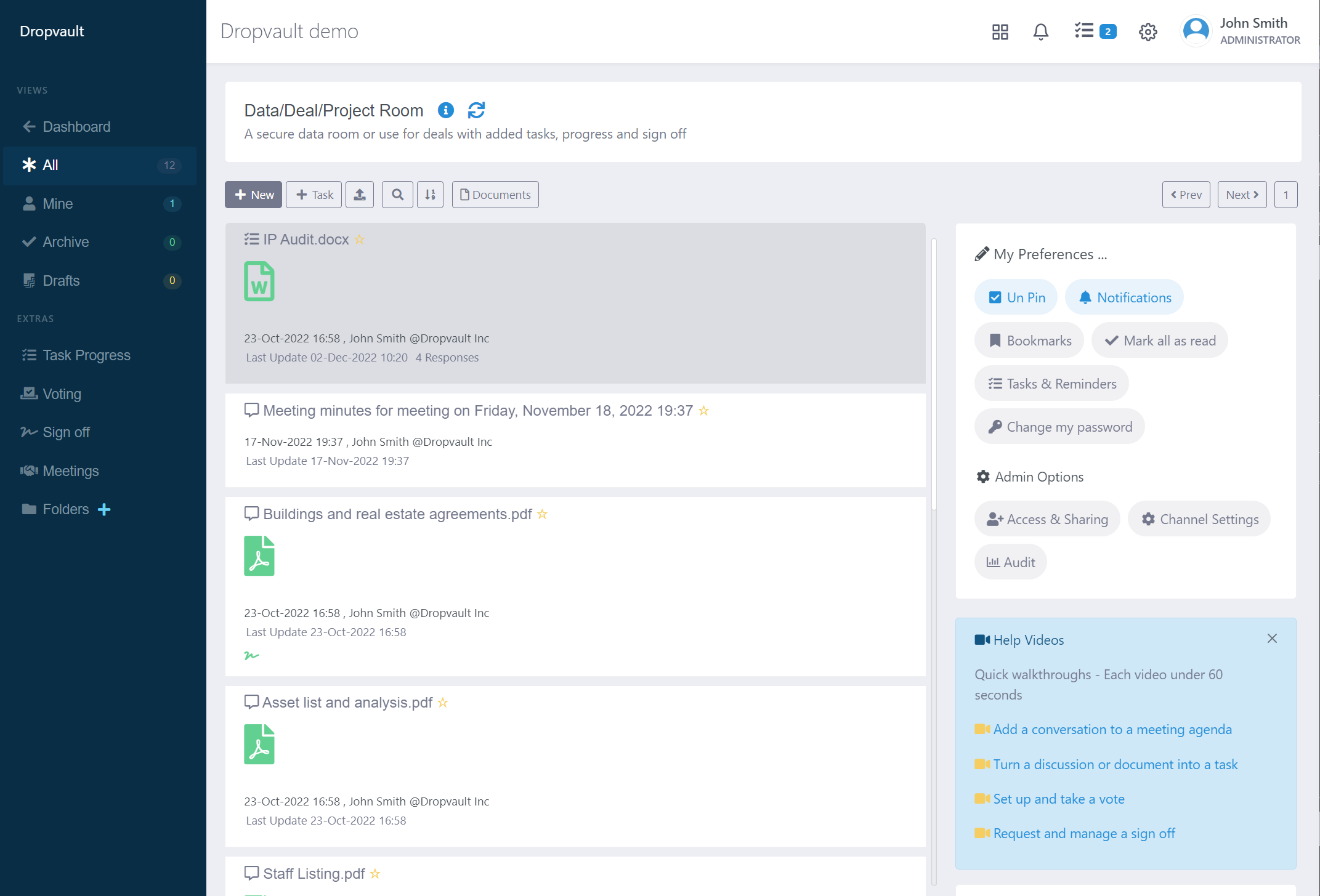

Take your conversations out of email and into your SafeRoom
By bringing these conversations inside your DropVault SafeRoom, all those conversations are protected automatically and forever with the most secure encryption. And having your conversations stay with your documents retains context and auditing
Share documents securely in a dedicated file share
Unlike traditional platforms, your data isn’t sitting in a generic cloud bucket; it is isolated within a secure environment where every access point is encrypted and verified in real time.
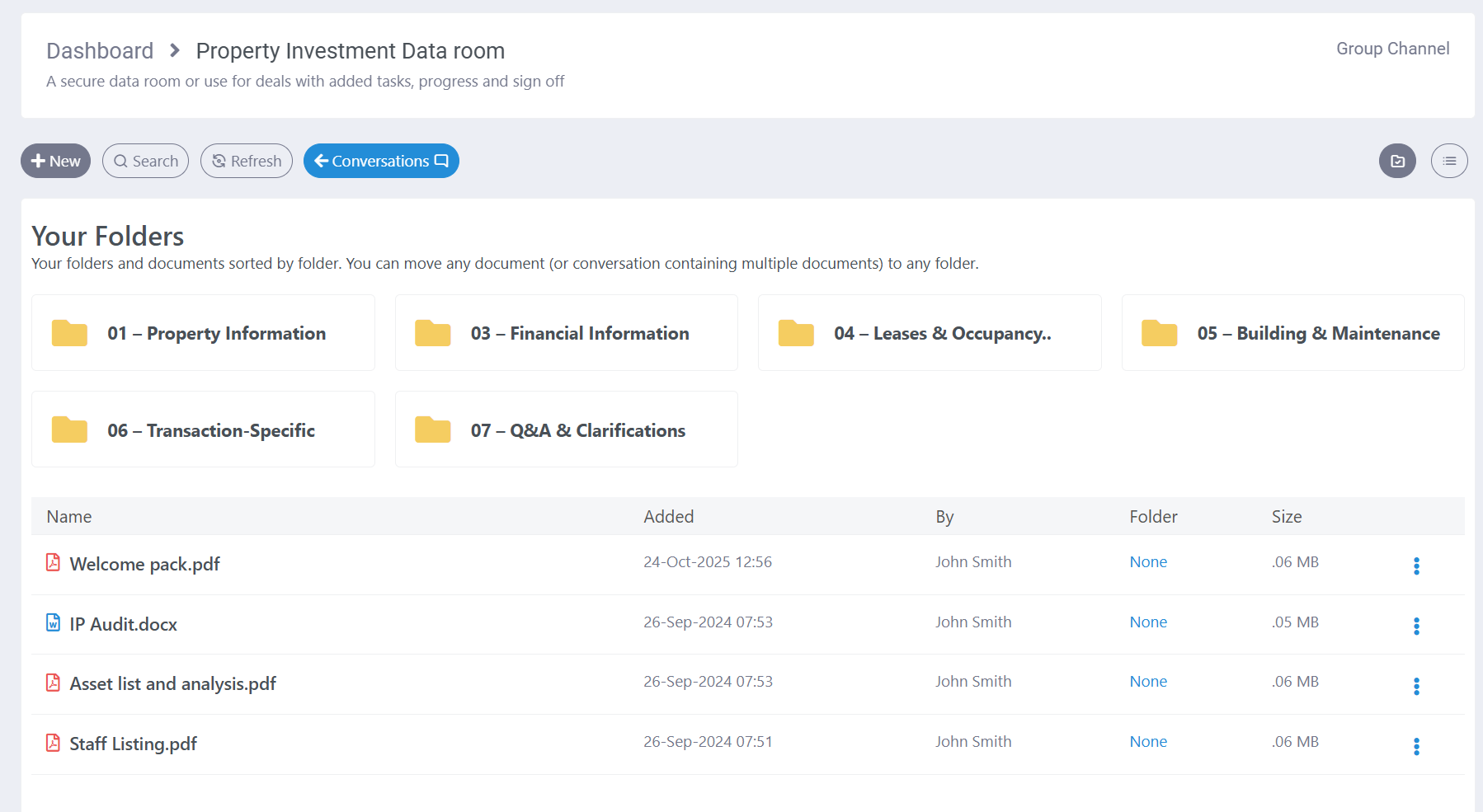

Ensure Privacy And Compliance
Our audit log records every action by your team as well as every access to a channel, conversation, or document by your external stakeholder contacts.
Request review & sign off for documents & milestones
And sign off is not limited to just documents. Take any conversation or discussion, with or without documents and request a reivew and sign off from your team or client.
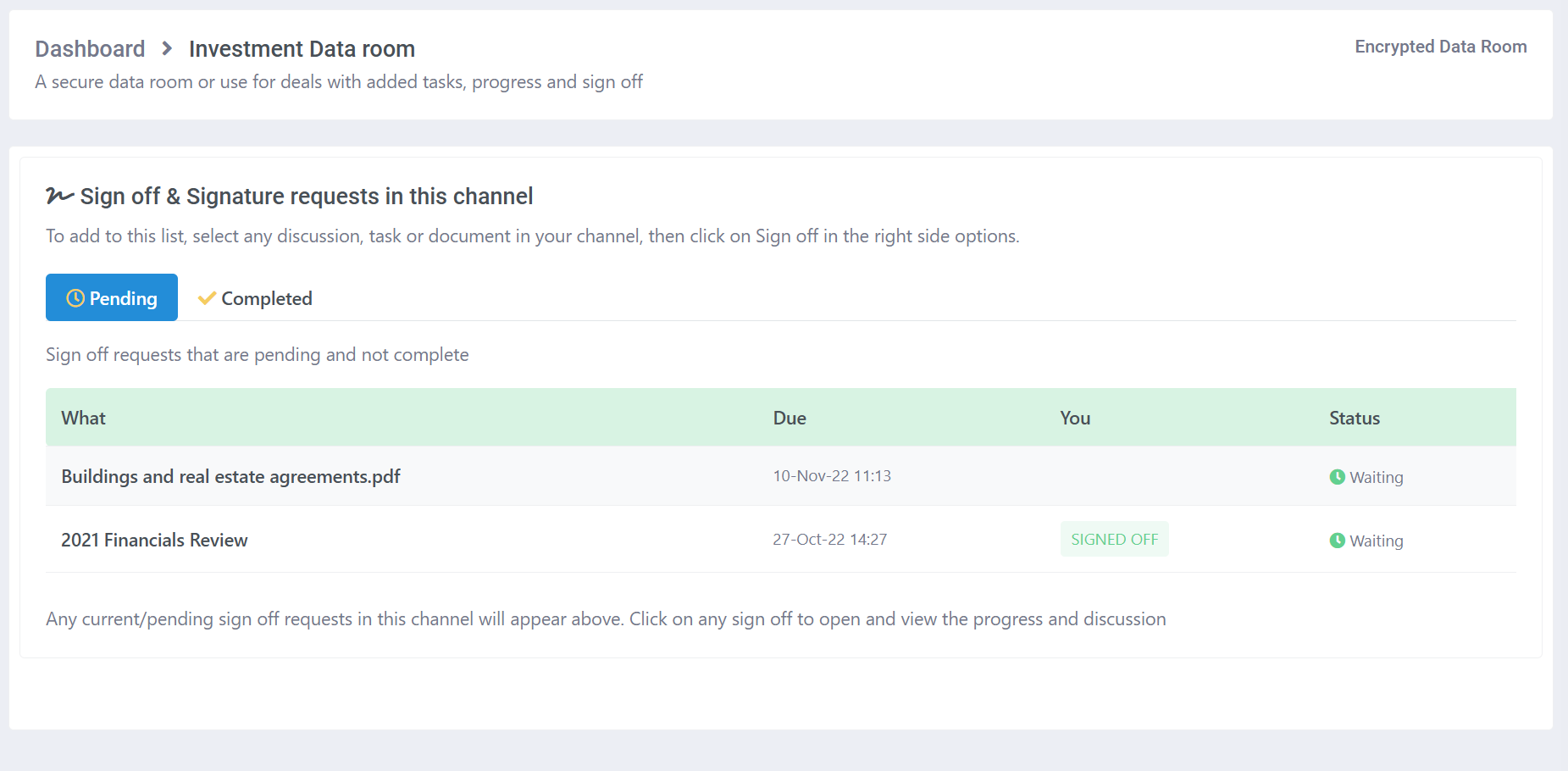
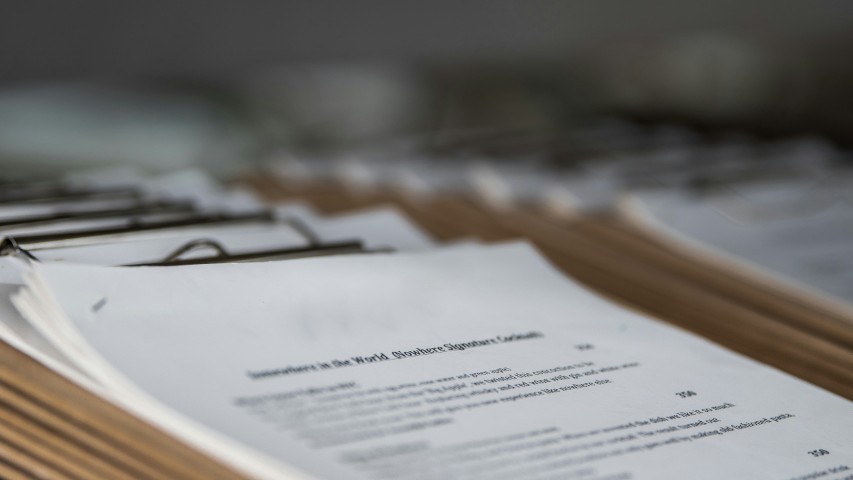
Automatic & dynamic PDF watermarking
Watermarks can be configured globally or per channel and are dynamically generated to include the recipient’s name, email address, IP address or location, as well as the exact date and time of access—providing clear traceability and accountability for every document.
Create Additional Rooms For Special Projects
Project-specific channels enable smaller teams to collaborate efficiently with access to their own tasks, discussions, documents, reviews, approvals, and voting—ensuring focus, accountability, and streamlined decision-making without cross-project confusion.


