Great security it nothing without great features and tools
Our portals and group channels come with some great features and tools to help your team and your contacts manage discussions and be productive while staying secure

Share, message, upload, and discuss securely with any contact, client or business team
Stop Sharing Links, Start Sharing Spaces
Sending individual document links creates unnecessary friction — every file requires its own link, pin, or password, draining time and resources. Instead, share a single link to a secure channel or portal. It’s a private space where you can drop any number of files or conversations, accessible to one trusted contact or an entire external business team.
Less overhead, less time wasted, easier access for both your team and your contacts. One password or authentication means frictionless access.

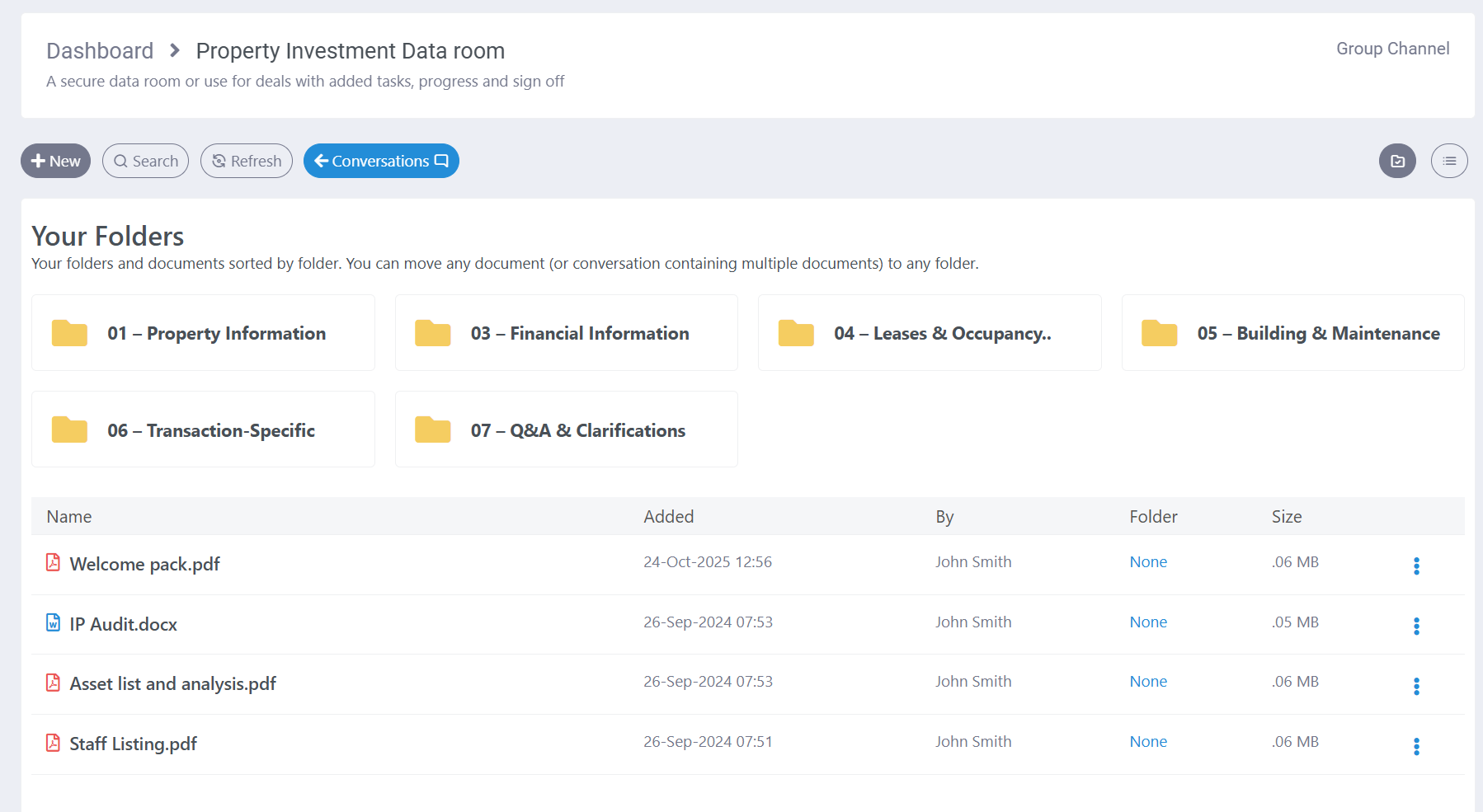
Share Documents Securely
Use our secure, encrypted file manager to create folders, upload documents and share with a team, an external contact or business and no need to set up or manager endless access lists. With DropVault you are sharing a channel and so everything in the channel is available without the need for time consuming access lists.
With Group channels you can share documents between your team or directly with an external team or business. No email, no zip files – just drag and drop into the channel and it’s automatically encrypted and shared.
Or Conversations And Messages
Our channels are more than just document sharing. You can also share a discussion or a message with your contact and they can reply and share back to your team – all in the same channel.
Conversational channels mean you never have to use insecure email to share anything with your contact and no need to forward or CC any message. And it keeps your discussions in the same place as your documents so context is always maintained.
Switch back and forth between your documents and your conversations. Upload a document and someone can start a discussion or ask a question – or change to documents can get quick access to all documents added via your conversations.
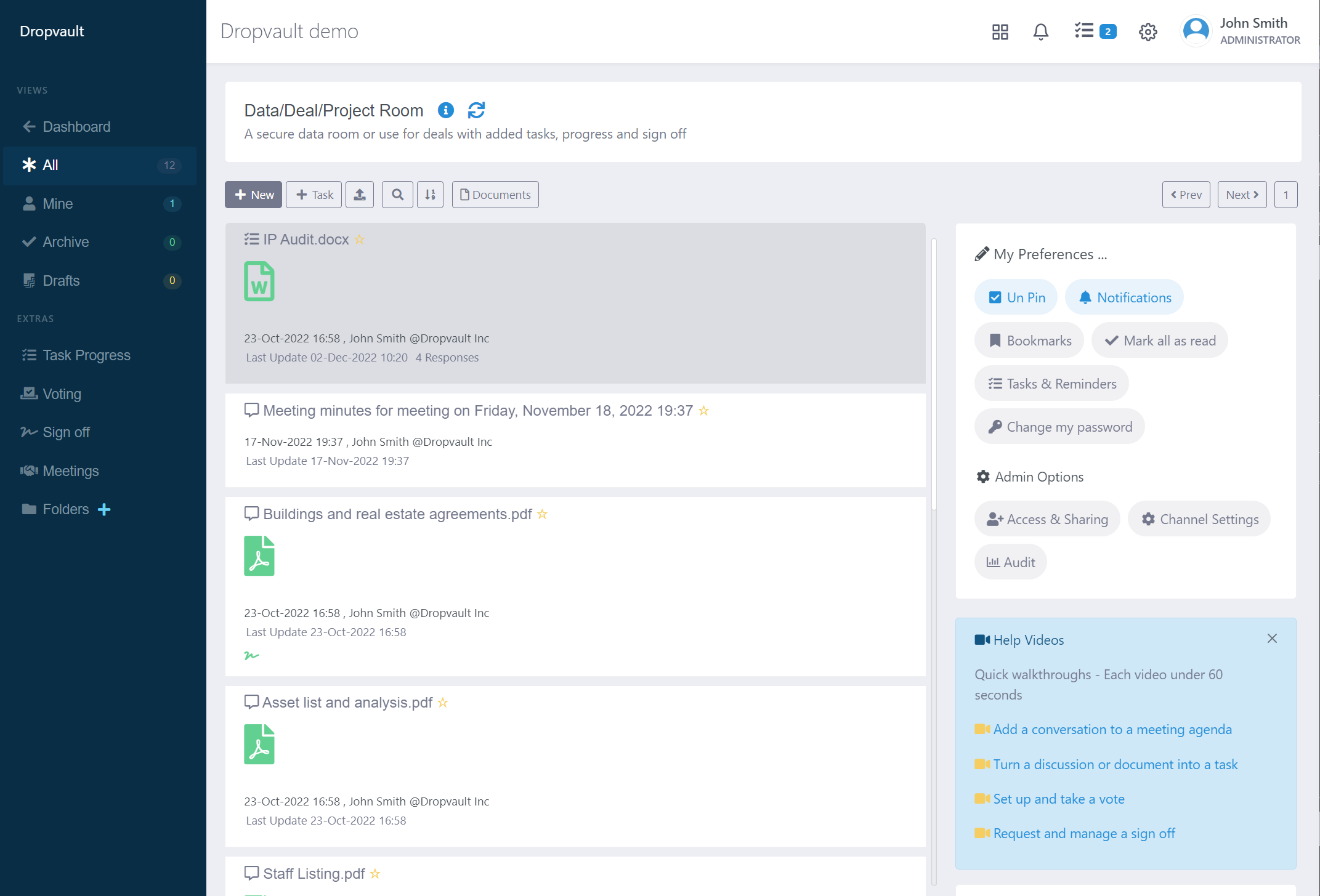
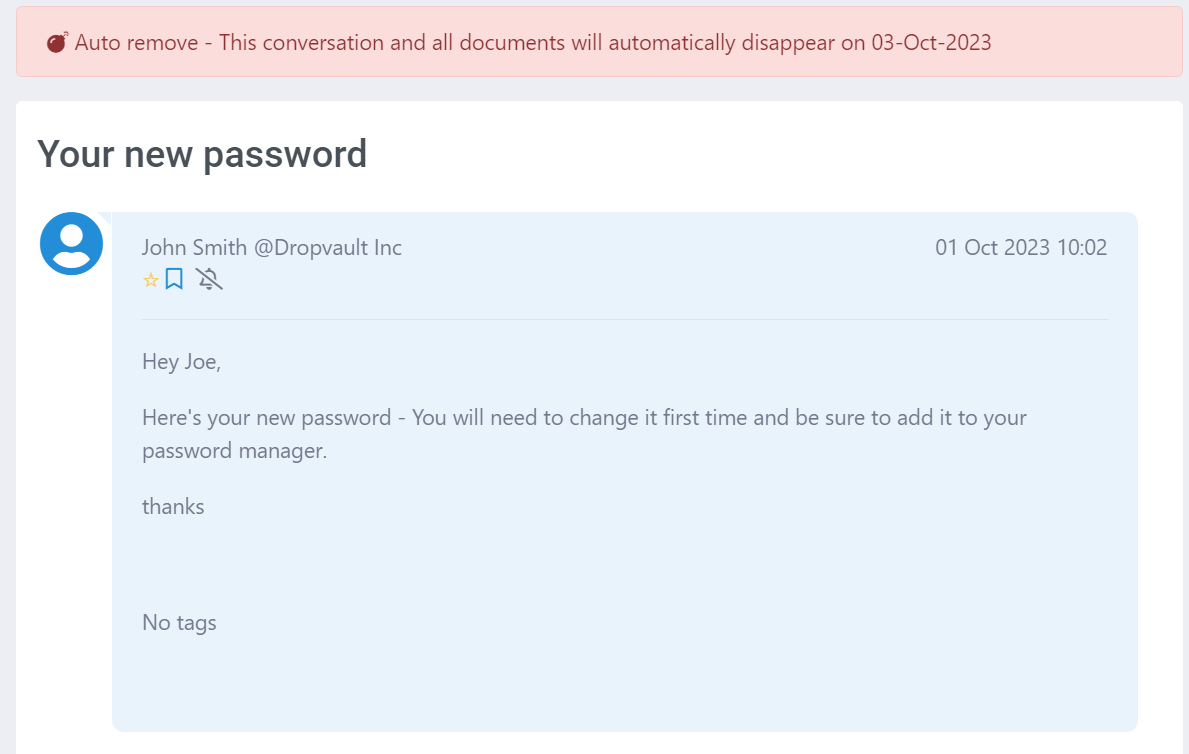
Share Passwords And Messages That Auto Expire
Share passwords and other sensitive messages that auto delete after a set time. Simply choose any message or document, then set any time or date to auto expire the content so that this sensitive data doesn’t remain in a portal longer than is needed.
Auto Delete Any Data
Privacy is as important as security, and removing personal data not only improves security, it also removes data when it’s no longer required. We provide every contact with the option to delete any document or message automatically after a set date.
But you can still override this deletion if your business has to meet specific compliance regulations.
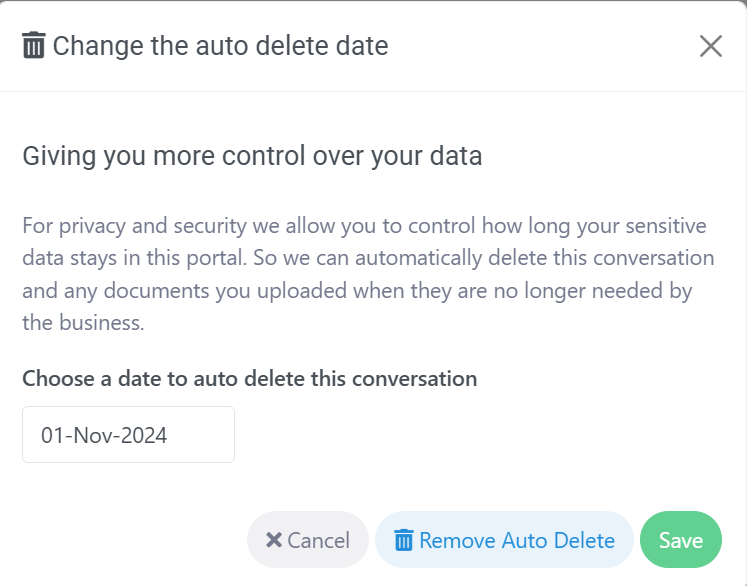

Connect To Anyone, Anywhere, On Any Device
Friction is always the enemy of great security and so removing the need to install anything also significantly helps to improve security.
Because DropVault is a web app, your employees, contacts, or another business can access any message or document with any browser, and do this from any device, from desktop, tablet or mobile with nothing to install.
Frictionless Access For Contacts
Any external contact can access DropVault using their GMail, Microsoft, or Apple ID (soon), which provides them with one-click access to their portal or channel. Alternatively you can also share pinless or PIN-required links for those contacts that don’t use these services.
It’s the most flexible access while also improving security. For even less friction you can share peer-to-peer – sharing directly to the dashboard of another user or business on DropVault. No links and no pin but the most secure and frictionless.
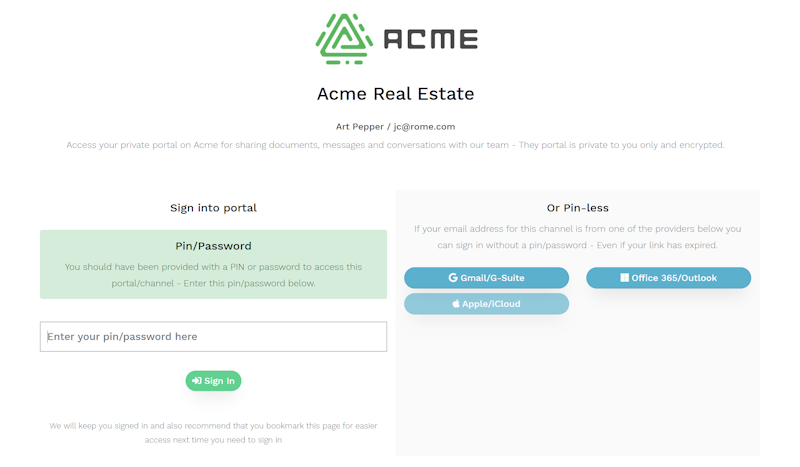

Peer-to-Peer Sharing
Instead of sharing a link via email, if your contacts or external team are already DropVault users they can connect to your channel right from their dashboard.
No links to share, no emails, no pin or password to share and no phishing risk. Just frictionless access to any conversation or document.
“My Portal” for 24/7 Access
Share a link to your My Portal page (via your web site or email) where your contacts can access their portal 24/7 without you having to share individual links.
Portals provide 24/7 access with a customized page where your contacts, employees, or vendors can sign in at any time, access their documents and conversations or upload new messages and documents.
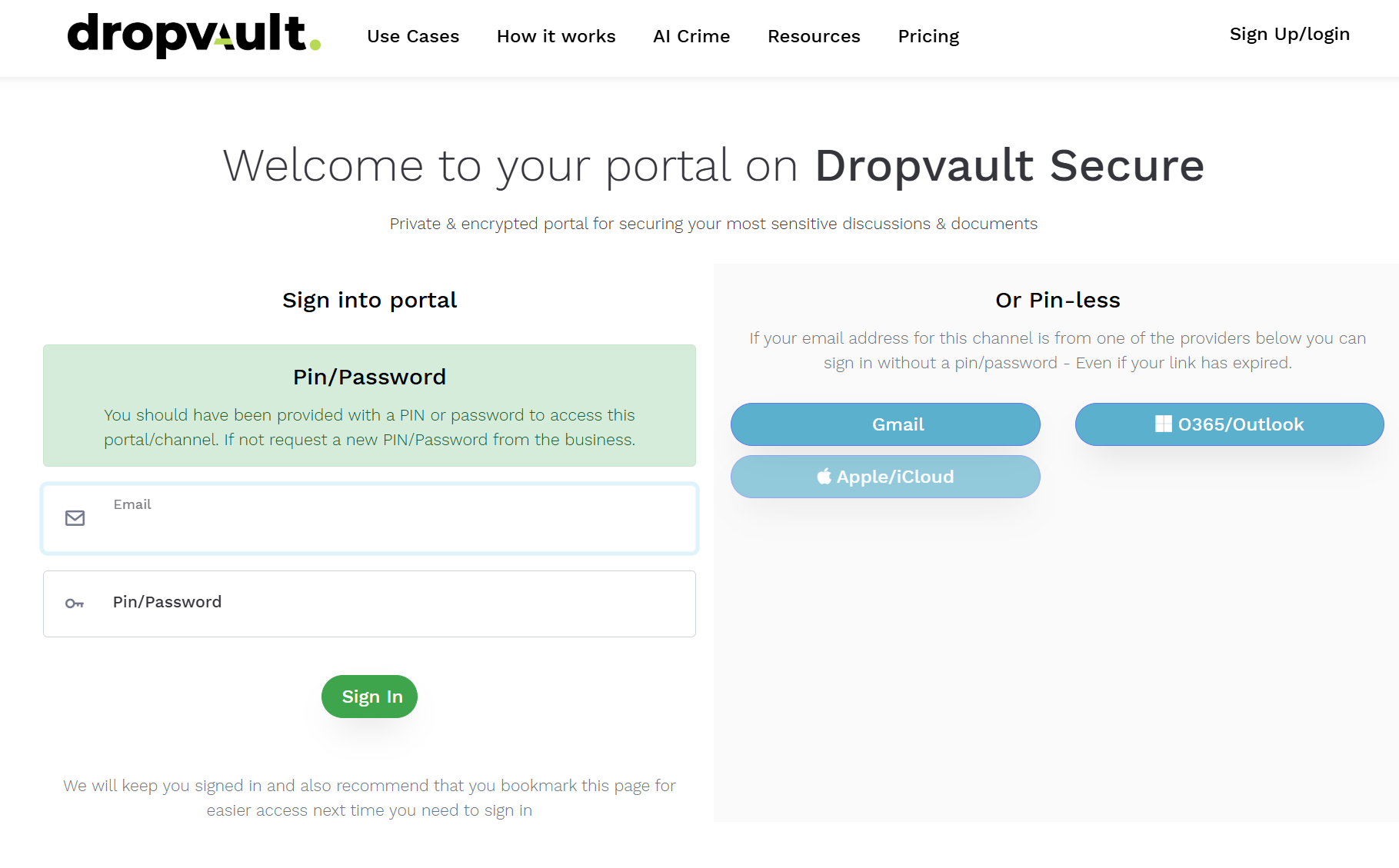
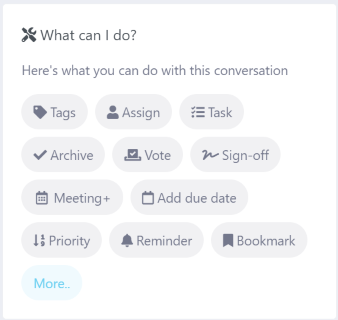
Great Tools To Manage Your Conversations And Documents
We have great tools to help you and your team manage your conversations. Like a task manager where you can assign and track each conversation until it’s completed or a team calendar and reminders for keeping track of important customer dates.
These great features mean you never have to take your document out of your secure channel and instead keep it secured while your team is working on it.
Sign Off On Projects And Tasks
When it comes to contracts or deals, the sign-off feature is great way to have teams review documents or milestones and get their approval to move to the next step.
Sign off allows you to delegate a task or document review to a team, gather their feedback, concerns and notes, and then get either sign-off or rejection from that team.
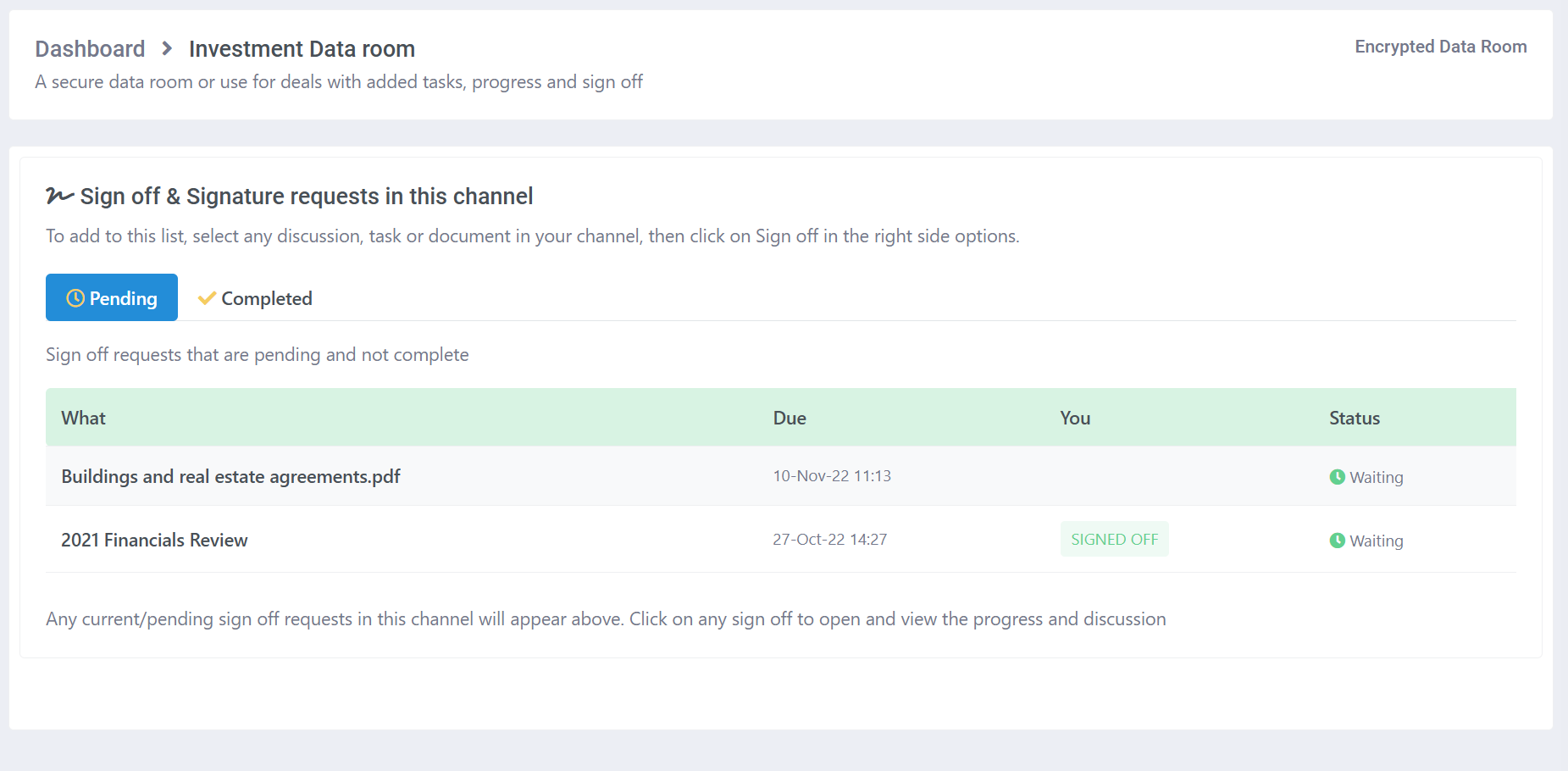

Use E-Signatures
Request a sign-off or e-signature from your customers or team. Just choose any discussion, task, or document and request a signature. We will ask your contact to accept and record their signature using any touch device. And not just documents – discuss a topic with your contact or employee and request a signature on the entire conversation.
No more having to use a second app to manage your signatures and everything it stored securely in your customer’s portal for privacy.
Use Voting And Polling
Whether it’s for investment deals or board conversations, our voting tools allows you to take a vote on any discussion or proposal.
Votes in a channel can be formal such as in a board room, or less formal where you need to gather quick feedback from your team on any discussion or activity.
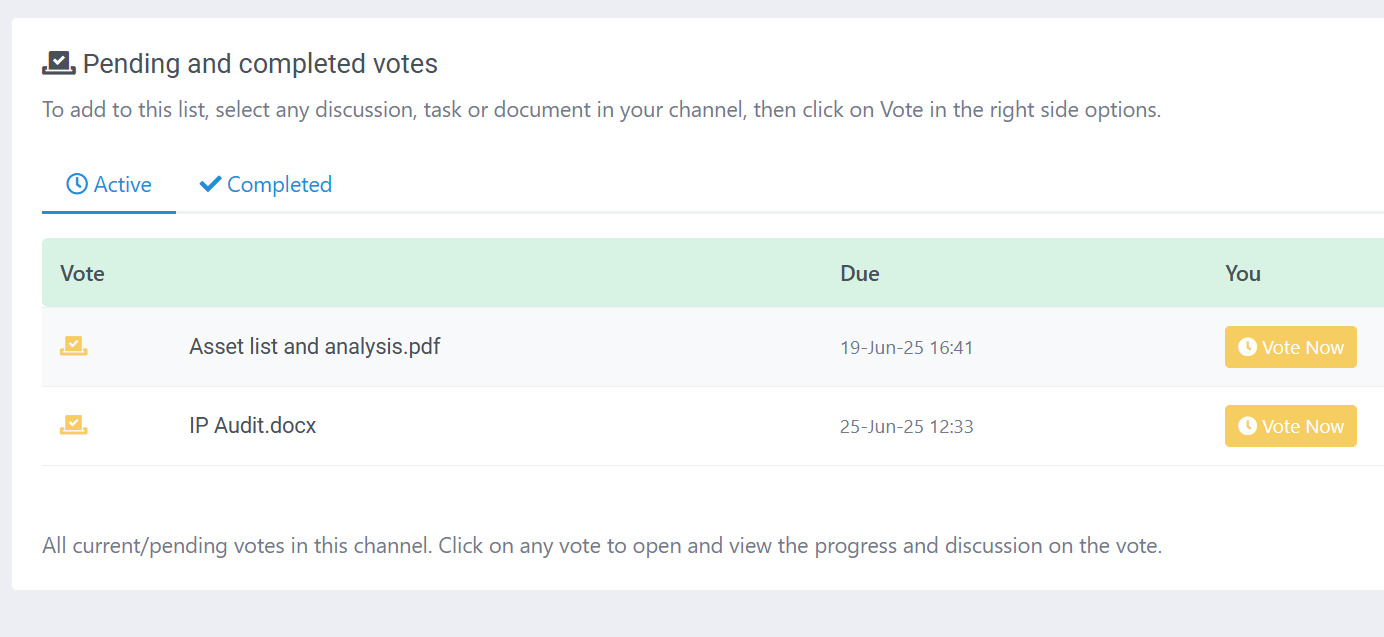
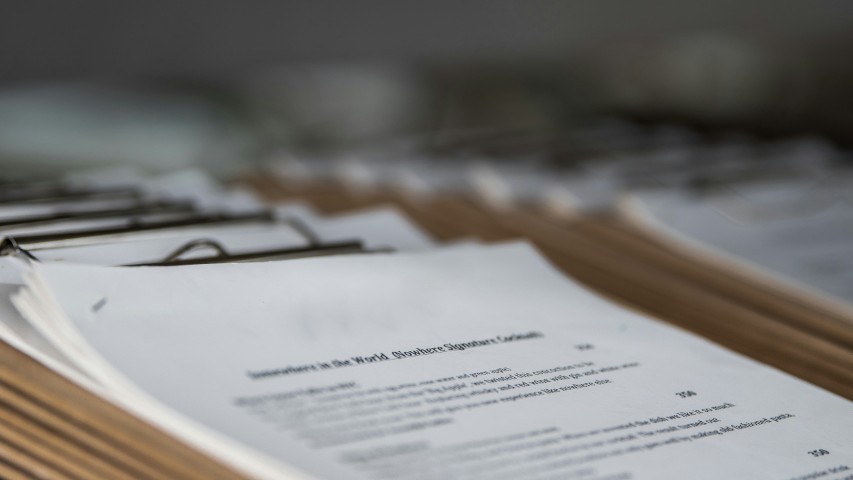
Dynamic Watermarks And Passwords On PDF Files
Track your PDF downloads and sharing with dynamic watermarks on every PDF, and with custom settings per channel you can quickly identify who, when, and where any PDF was downloaded and shared.
Optionally add a custom password to each channel and we will require this password to open any PDF when downloaded.
Built-In Task Manager
A built-in task manager allows you to take any discussion or file upload and turn into a task with a due date, assign to a team, add a priority, and more. Our progress tracker gives your team an easy way to view and track these tasks from your dashboard.
Track your customer or employee requests or manage your sensitive sales or other projects directly in your channel where it is always secured and private.
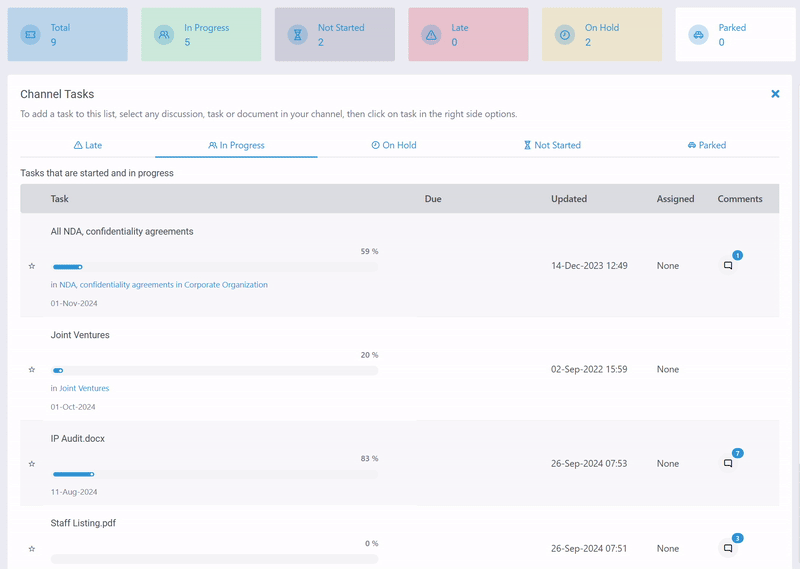
Easily Update Your Tasks
Easy task access mean your team (internal or external) can keep tasks updated and accurate. Adjust the state, progress percentage, and date for completion so that the entire team is up-to-date on the state of the task.
DropVault will automatically add any completion dates to your collaboration room calendar for your team to access.
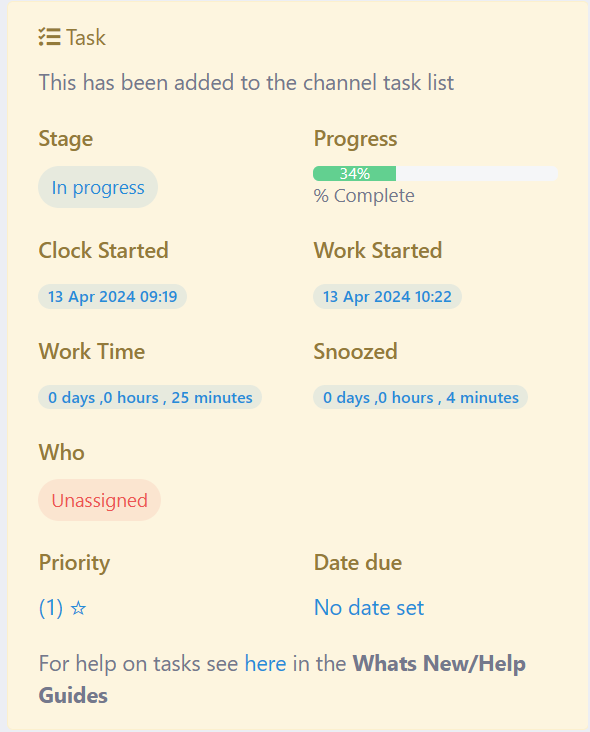
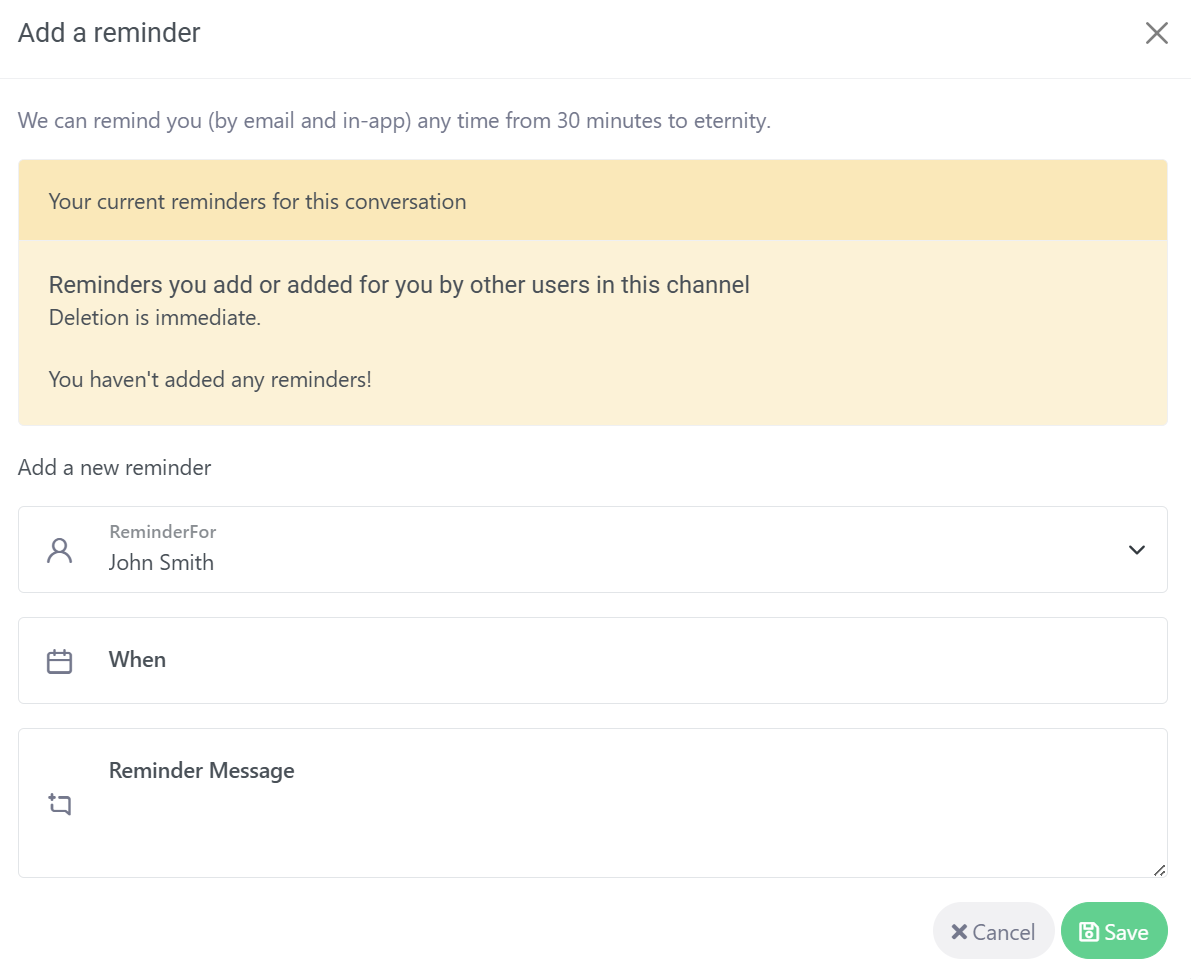
Important Reminders For Everyone
Our built-in reminders means you can keep your team on schedule and close out tasks and requests. Assign to you, to any team member, or to any contact.
Send From Outlook (Coming Soon)
Want to use our Portals but remain in Outlook? Create a new message in Outlook, select the contact to send to, add your attachments and choose to Send via DropVault.
We will connect to the DropVault Portal, upload your attachments, message, and subject, and then send a link to the portal to the contact.
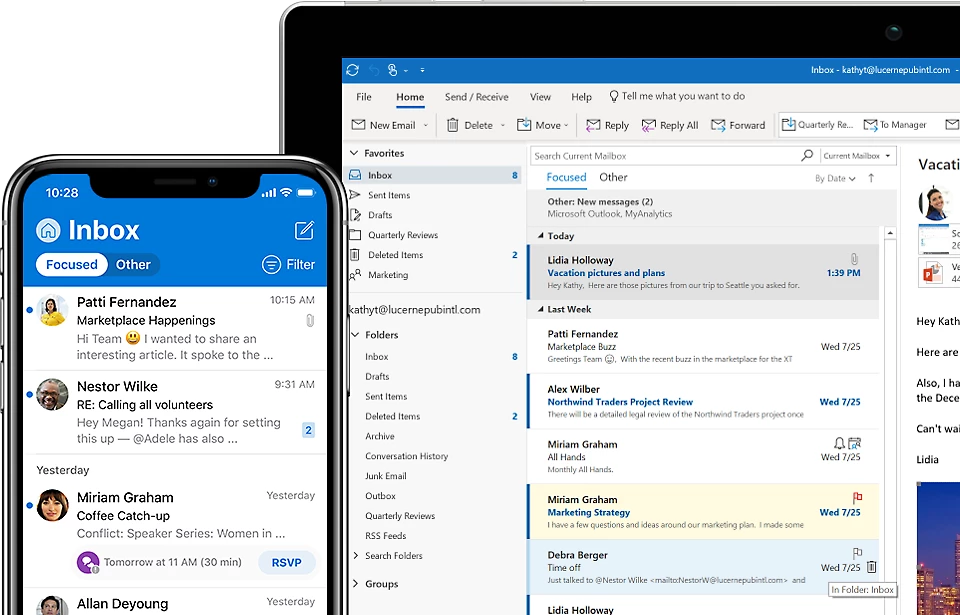
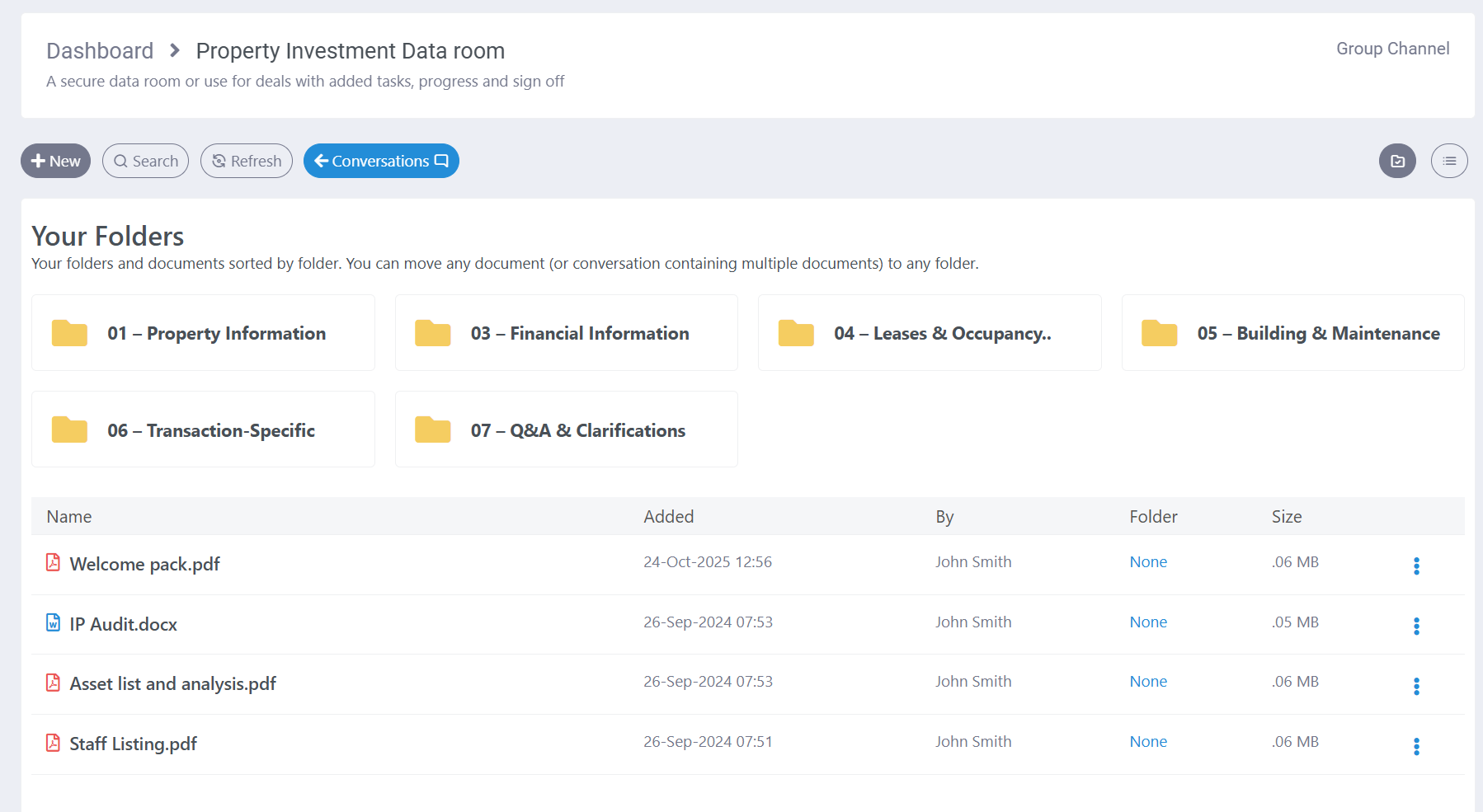
Use our group channels as a secure file share
Want to focus on documents only then set your channels to documents only and we turn your DropVault channel into a secure file share.
Upload and share files up to 2GB in size into your folders and they are instantly available to your team or contacts. And with everything encrypted before storing, you have the maximum privacy and security for your sensitive documents.
Knowledge base/Read Only channels
When sharing sensitive content with partners or a restricted audience, use our read‑only channels. These channels allow you to distribute conversations and documents securely, while ensuring that only a designated team can edit or respond. All other participants have view‑only access.
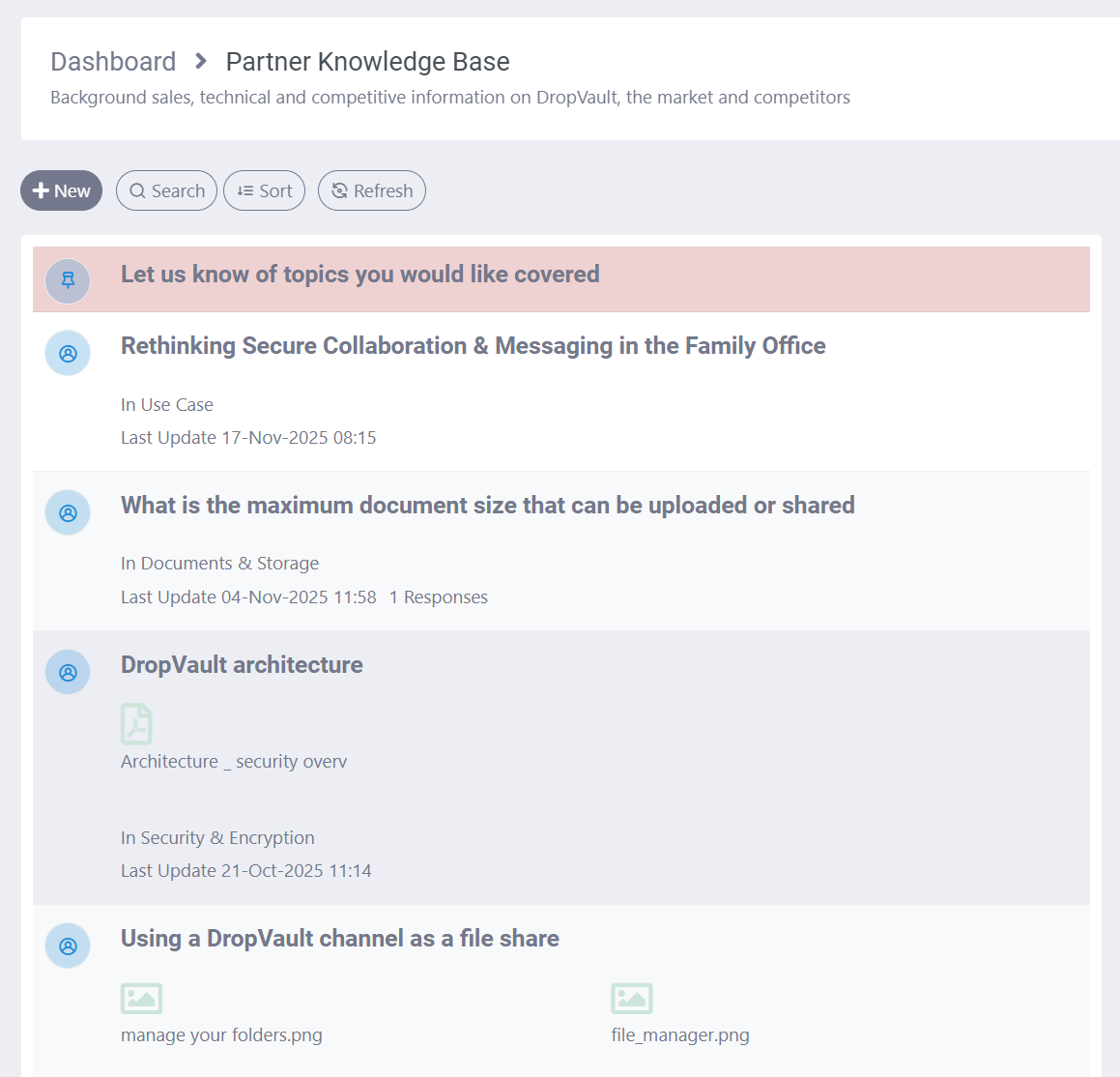
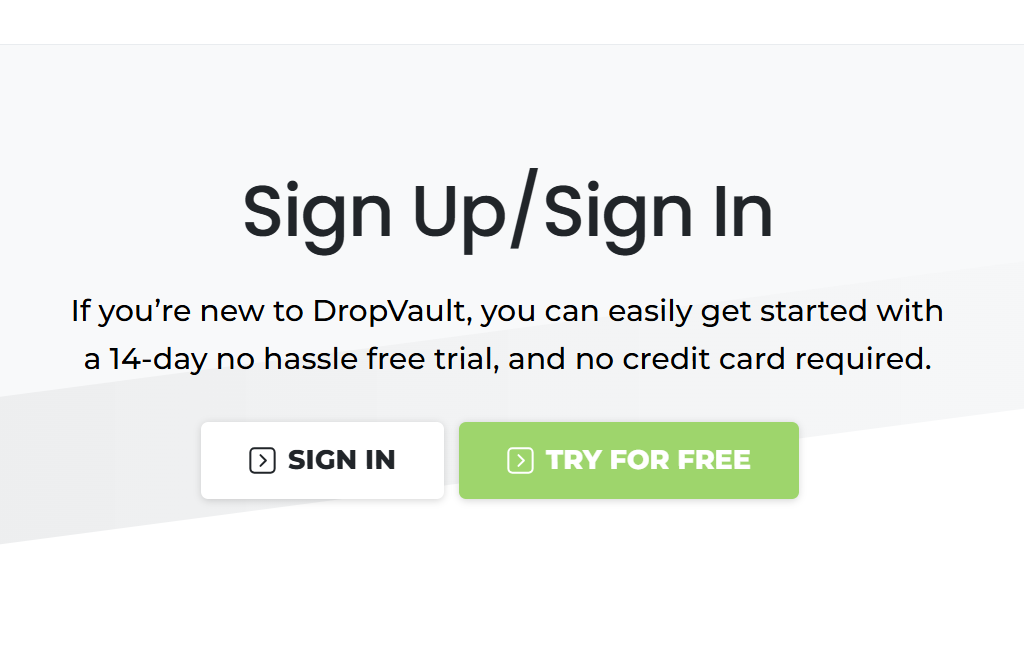
Less than 5 minutes from sign up to sharing securely
With our self sign up you can be sharing and collaborating with anyone securely in less than 5 minutes.
We take care of the security, storage, keys, email notifications leaving you and your team to look after the sharing and your contacts.
Or On Premise for maximum privacy
DropVault can run entirely on your infrastructure — Nothing leaves your environment, ensuring full privacy, sovereign control, and zero vendor access.
DropVault supports full on-prem deployments with local cryptographic key management, isolated storage, and no dependency on external DropVault services. All encryption keys remain inside your environment, and the platform can operate without any external data flow, making it suitable for strict compliance, jurisdictional control, and sovereign hosting requirements.
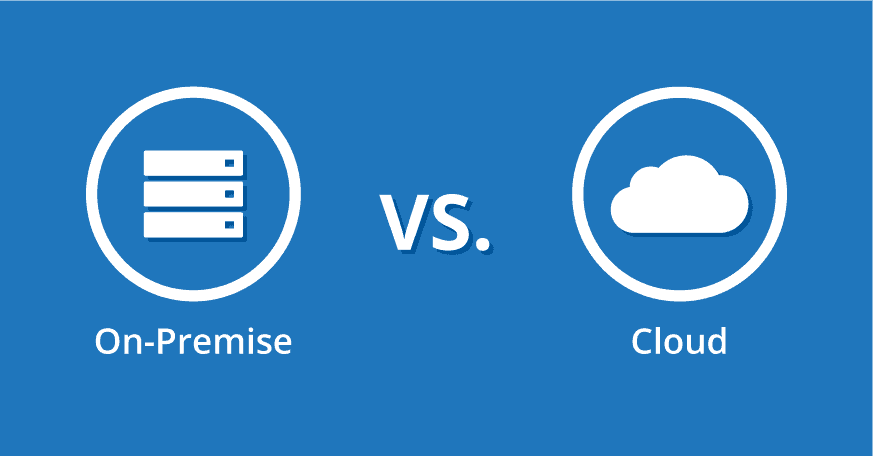
Interested?
If you’re new to DropVault, you can easily get started with a 14-day no hassle free trial, and no credit card required. Or contact us for more information or if you have any questions.


